📄 Online Line Counter 🔢
Free Online Line Counter tool to count lines in text, code, or documents. Fast, accurate, and easy to use. Try it online – no login needed!
Online Line Counter – Instantly Count Text Lines
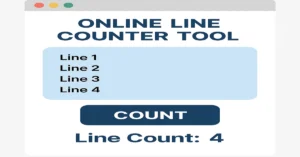
Accurately counting lines in text, code, or documents is a fundamental task for professionals across various fields. Precise text analysis is crucial for writers, developers, and editors.
The Online Line Counter offers an efficient solution that enables users to instantly determine the exact number of lines without requiring software installation or complex setup. With its intuitive interface and quick results, it empowers professionals to maintain accuracy and improve productivity with ease.
What Is an Online Line Counter?
An Online Line Counter is an online web tool that helps you instantly determine how many lines your text, code, or document contains. No need for manual counting or relying on complicated software; this tool delivers accurate results with just a quick paste.
By leveraging the power of automation, the Online Line Counter eliminates human error and significantly speeds up your workflow.
Our line counter tool makes it an essential resource for professionals and students alike who demand efficiency and accuracy in their text management tasks.
Who Uses Online Line Counters?
The Online Line Counter is widely used by professionals who require exact line counts to maintain quality and consistency in their work. Writers, editors, and publishers use it to ensure documents meet specific formatting and length criteria.
Students and educators rely on the tool to verify that assignments and research papers conform to required standards.
Furthermore, SEO specialists and content creators often combine the Online Line Counter with the case converter tool to refine and standardize text quickly, and editing processes. This combination of tools supports precise text editing and formatting, improving overall productivity.
How to Use the Online Line Counter Tool
The Online Line Counter is designed for ease of use and instant accuracy. Follow this simple step-by-step guide to efficiently count lines and analyze your text or code:
- Step 1: Go to our online line counter tool.
- Step 2: Copy and paste your text, code, or document content directly into the designated input field of the Online Line Counter.
- Step 3: Once the text is entered, line numbers will appear alongside each line, similar to a professional code editor. Also appear separately.
- Step 4: The tool automatically calculates and displays the total line count. Additional metrics, including word count, character count (with and without spaces), estimated reading time, and the longest word, are provided in real time.
- Step 5: Use the convenient options to copy the results to your clipboard, clear the input field to start fresh, or download your analyzed content for documentation or sharing purposes.
Key Features of a Good Online Line Counter Tool
An effective Online Line Counter offers more than just basic line counting; it integrates a range of essential features designed to support professionals in text and code analysis with precision and efficiency.
Here are the essential features that make an online line counter truly effective:
Displayed Like a Code Editor
A professional Online Line Counter provides line numbers alongside the text, mimicking the interface of a code editor like VS Code or Sublime Text.
This feature enhances readability and navigation, enabling users to easily locate and reference specific lines within their documents or code files.
Line, Word, and Character Count
Beyond counting lines, a comprehensive tool also provides precise counts of words and characters, with and without spaces. This functionality ensures you can meet strict requirements for documents, scripts, or articles with confidence and ease.
You don’t need an extra tool like WordCounter.io or a character counter to count — our Online Line Counter includes it all.
Reading Time Estimation
Understanding how long it takes to read a piece of text is critical for content planning and user engagement. The best Online Line Counter tools estimate reading time instantly, helping writers optimize content length for their target audience.
Longest Word Detection
Identifying the longest word in a text can assist editors and writers in assessing vocabulary complexity and improving readability. This feature adds valuable insight to content evaluation.
Copy, Clear, and Download Options
Efficiency is key. A good tool offers convenient buttons to copy results to the clipboard, clear the input instantly, or download your analyzed text. These features streamline workflow and save valuable time.
No Installation or Login Required
The ideal Online Line Counter operates entirely within a web browser, requiring no software installation or user registration, and is accessible on demand.
By combining these features, an Online Line Counter becomes a vital asset for professionals seeking accuracy, speed, and convenience in managing text and code.
Final Thoughts
In a digital world where accuracy and efficiency are key, the Online Line Counter stands out as a reliable, user-friendly solution for instantly counting lines in text, code, or documents. By offering accurate line counts alongside valuable metrics such as word and character counts, reading time estimation, and longest word detection, this tool enhances productivity and ensures consistent results.
With a clean interface, editor-style line numbering, and additional functionalities like copy to clipboard, clear input, and download options.
Try our Online Line Counter now and experience efficient line analysis.
Frequently Asked Questions
Is the Online Line Counter accurate?
Yes, the Online Line Counter is highly accurate, reliably detecting each line break to ensure precise line counts in text, code, or documents.
Can it count lines in code or markdown?
Yes, the Online Line Counter can accurately count lines in code and markdown by recognizing line breaks, just like in standard text formatting.
Does it work on mobile devices?
Yes, it’s responsive and mobile-friendly. All tools on RandomWordsGenerate.com work seamlessly on smartphones and tablets.